W3Cschool
恭喜您成為首批注冊(cè)用戶
獲得88經(jīng)驗(yàn)值獎(jiǎng)勵(lì)
HTTP Proxying
Many people prefer using a standalone Python HTTP server and proxying thatserver via nginx, Apache etc.
A very stable Python server is CherryPy. This part of the documentationshows you how to combine your WSGI application with the CherryPy WSGIserver and how to configure the webserver for proxying.
Creating a .py server
To run your application you need a start-server.py file that starts upthe WSGI Server.
It looks something along these lines:
from cherrypy import wsgiserver
from yourapplication import make_app
server = wsgiserver.CherryPyWSGIServer(('localhost', 8080), make_app())
try:
server.start()
except KeyboardInterrupt:
server.stop()
If you now start the file the server will listen on localhost:8080. Keepin mind that WSGI applications behave slightly different for proxied setups.If you have not developed your application for proxying in mind, you canapply the ProxyFix middleware.
Configuring nginx
As an example we show here how to configure nginx to proxy to the server.
The basic nginx configuration looks like this:
location / {
proxy_set_header Host $host;
proxy_set_header X-Forwarded-For $proxy_add_x_forwarded_for;
proxy_pass http://127.0.0.1:8080;
proxy_redirect default;
}
Since Nginx doesn't start your server for you, you have to do it by yourself. Youcan either write an init.d script for that or execute it inside a screensession:
$ screen
$ python start-server.py
- 內(nèi)容錯(cuò)誤
- 更新不及時(shí)
- 鏈接錯(cuò)誤
- 缺少代碼/圖片示列
- 太簡單/步驟待完善
- 其他
Copyright©2021 w3cschool編程獅|閩ICP備15016281號(hào)-3|閩公網(wǎng)安備35020302033924號(hào)
違法和不良信息舉報(bào)電話:173-0602-2364|舉報(bào)郵箱:jubao@eeedong.com

 免費(fèi)AI編程助手
免費(fèi)AI編程助手
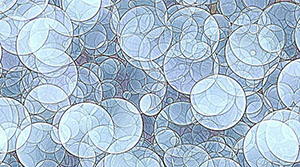



更多建議: